Microsoft has rolled out two powerful new capabilities to Windows Copilot, aiming to deepen its role as a productivity hub. These upgrades are being offered free of charge, first to Windows Insider users, before wider release.
1. Copilot Can Now Create & Export Documents Directly
One of the biggest changes: Copilot now supports document creation and export, right from your chat. You can prompt it to generate:
- Word documents
- Excel spreadsheets
- PowerPoint presentations
- PDFs
For longer text outputs (600 characters or more), Copilot even provides a default “Export” button to turn the content into a file without needing to switch apps.
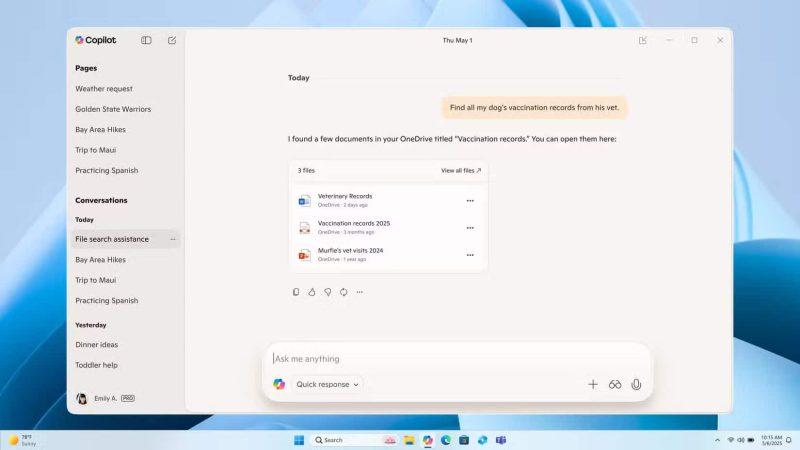
This lets users transform ideas, tables, or drafts from chat straight into formal files, making Copilot more of an integrated workspace than just an assistant.
2. Account Connectors: Link Outlook, Gmail & More
The second key upgrade introduces Connectors, letting users link email, calendar, and file services to Copilot. Once connected, Copilot can access data from:
- Outlook
- Gmail
- Google Calendar
- Google Drive
- Google Contacts
With these integrations, you can ask Copilot things like “Find all invoices from last June in my Gmail” or “Pull up the email address of X contact.” Note: you have to opt in and link the accounts yourself; no automatic access is granted.
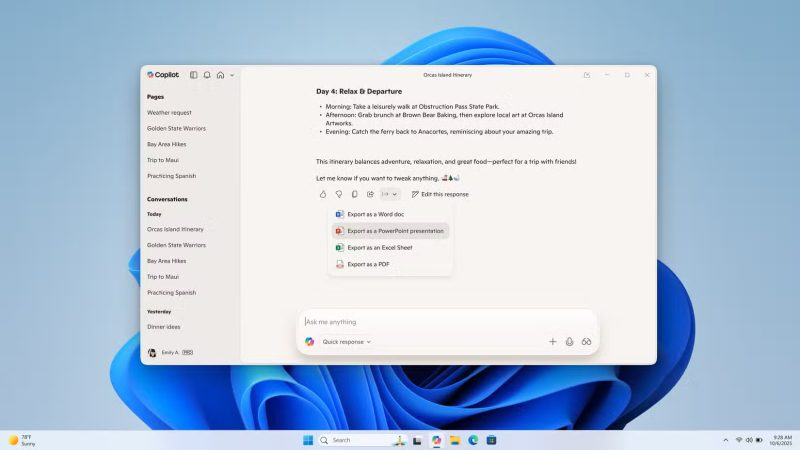
This marks a move beyond Copilot being isolated inside Windows—it starts bridging into your broader digital ecosystem.
What These Upgrades Mean for Users
- More seamless workflow: No more copy-pasting or juggling between apps — you can generate documents and fetch contextual info all inside Copilot.
- Reduced friction: With access to your email and files, Copilot can provide smarter, context-aware responses.
- Better productivity tools at hand: For students, professionals, content creators — these capabilities streamline common tasks.
- Data privacy remains a priority: Linking third-party accounts is optional and permission-based, so users retain control over what Copilot can access.