Microsoft is transforming how we interact with computers. In its latest move, the tech giant unveiled a sweeping integration of voice, vision, and automation into Windows 11, allowing users to talk to their PCs and let artificial intelligence take control of common tasks. The goal? To make every Windows device an “AI PC” — intelligent, conversational, and capable of taking action on its own.
The New Era: Voice, Vision, and AI Control
1. “Hey Copilot” — The Voice Command for Windows
Microsoft’s virtual assistant, Copilot, now takes center stage with natural voice interaction. By saying “Hey, Copilot”, users can speak directly to their computers — ask questions, perform tasks, or navigate complex settings — all without touching a mouse or keyboard.
The company describes this as a “third input method”, joining the keyboard and mouse. The voice interaction system is powered by Microsoft’s in-house AI models and the company’s partnership with OpenAI, allowing more fluid and conversational responses.
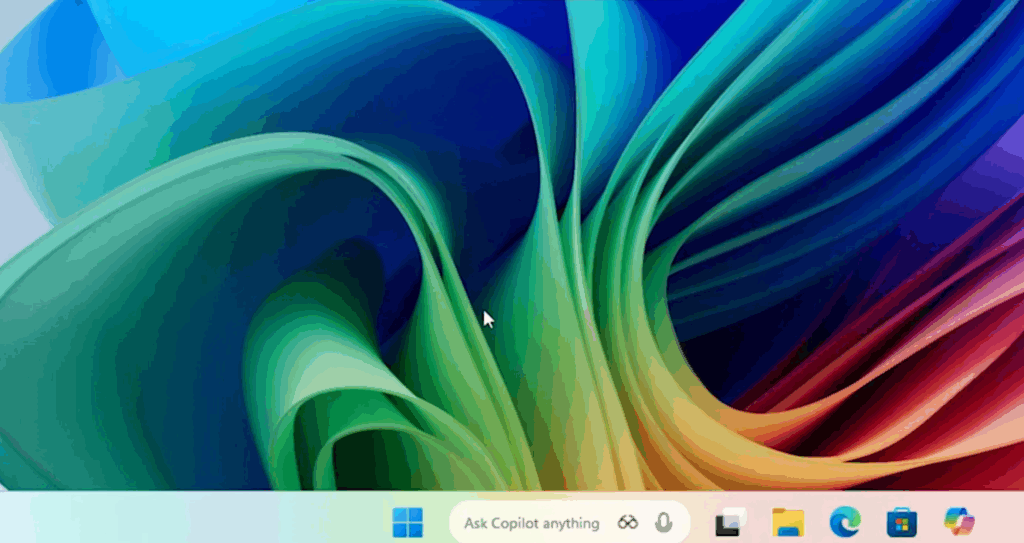
2. Copilot Vision — Your PC Can Now “See”
One of the most ambitious upgrades is Copilot Vision, a feature that lets the AI visually understand what’s on your screen (with user permission).
Imagine having a virtual assistant that can:
- Identify what you’re working on.
- Suggest where to click.
- Automatically locate the setting or tool you’re trying to find.
This level of context awareness means users can simply say, “Change this to dark mode,” or “Open that Excel chart,” and Copilot will do it — no manual searching or clicking required.
3. Copilot Actions — Letting AI Take Over Your PC
Perhaps the most futuristic addition, Copilot Actions introduces what Microsoft calls “agentic AI behavior.” This enables the AI to take direct control of your PC to perform real tasks like:
- Organizing files and folders.
- Editing documents or images.
- Launching and operating multiple applications simultaneously.
These tasks run locally and securely on the device, powered by the Windows Copilot Runtime, ensuring privacy while leveraging local computing power.
Why Microsoft Is Making This Move
Reinventing How We Use Computers
For decades, PC interaction has relied on clicking and typing. Microsoft believes AI will make this obsolete. The company envisions a world where you talk to your computer as naturally as you do to a coworker — describing what you need rather than doing it manually.
Mainstreaming AI for Everyone
By embedding AI at the operating system level, Microsoft aims to democratize access to advanced capabilities without requiring separate apps or subscriptions. Every Windows 11 PC, especially those with built-in Neural Processing Units (NPUs), will benefit from real-time AI assistance.
Staying Ahead in the AI Race
As competitors like Apple, Google, and Meta double down on AI assistants, Microsoft is positioning Windows as the world’s first truly intelligent operating system — one that doesn’t just respond to commands but acts proactively to help users.
Challenges and Risks
Accuracy and Reliability
If AI takes action on your PC, mistakes could be costly. An incorrect command could lead to deleted files or misconfigured settings. Microsoft is testing these features carefully through Windows Insider programs to ensure users always maintain control and can override AI actions.
Privacy Concerns
Granting AI the ability to view your screen and take actions raises valid privacy questions. Microsoft insists all such features are opt-in and can be paused anytime, emphasizing transparency and user consent.
Hardware Limitations
Not all PCs are built for AI-intensive tasks. Devices lacking NPUs or high-performance chips may struggle with latency or slower processing, meaning older computers might not fully support the new Copilot capabilities.
App Compatibility
Because the AI must interpret various app interfaces and window structures, ensuring reliability across legacy software remains a significant technical challenge.
What to Expect Next
- Gradual Rollout: These features will appear first for Windows Insiders and high-end AI PCs before expanding to mainstream users.
- “Hey Copilot” Integration: Voice interaction will soon be available system-wide, beyond just Microsoft apps.
- Enhanced Privacy Tools: Microsoft is introducing more visible prompts and settings to manage Copilot permissions.
- AI-Optimized Hardware: The company continues to promote new “AI PCs” that can process these tasks efficiently on-device.
The Future of Windows: From Tool to Teammate
This marks the beginning of a new relationship between people and their PCs. Microsoft envisions computers that don’t just execute commands — they understand intent, context, and goals. The company wants your PC to become an active digital partner rather than a passive tool.
However, this shift also signals a deeper societal transition. As machines begin to see, listen, and act for us, questions of trust, privacy, and human oversight become more urgent than ever.
Microsoft’s integration of voice, vision, and automation into Windows 11 is a radical redefinition of personal computing. Users will soon be able to talk to their PCs, describe what they need, and let AI handle the rest.
It’s a bold step toward an era where your computer doesn’t just work for you — it works with you. But as with all technological revolutions, success will depend on one thing: whether users truly trust AI enough to hand over the controls.